New Free Plugin "Event Controls"
Hey everyone,
I'm excited to announce the release of a new free plugin as part of this collection: the "Event Controls" Plugin for RPG Maker MZ. This plugin brings together several useful functions, including the ability to set an initial blend mode (Normal, Add, Multiply, Screen) using Comment commands:
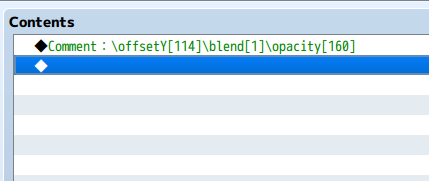
In RPG Maker XP, it was possible to adjust the Opacity and Blend Mode of an event directly in the "Chose Char" window. However, this feature was dropped in later RM releases. Now, to make these adjustments, you would have to use a MoveRoute, which can be a bit cumbersome, especially when dealing with multiple events.
Another highly beneficial feature of this plugin is the ability to offset an event's X or Y position via the comments:

This offers much more flexibility when decorating your maps, as you can use a single graphic to create overlapping objects or break up the grid-like structure.
You can set the following properties:
- \offsetX[amount of pixels]
- \offsetY[amount of pixels]
- \opacity[0-255]
- \blend[0 = normal, 1 = add, 2 = multiply, 3 = screen]
You can combine them in a single event command, e.g. "\offsetX[23]\opacity[50]"
I hope many of you find this plugin useful!
Files
Get RPG Maker Free Plugins
RPG Maker Free Plugins
Free plugins for RPG Maker MV & MZ
| Status | Released |
| Category | Assets |
| Author | starlit |
| Tags | RPG Maker, RPG Maker MV, RPG Maker MZ |
More posts
- New Free Plugin: "Advanced Debug Menu"Jan 17, 2024

Comments
Log in with itch.io to leave a comment.
Curious if there is any way to see where the tile would be with the offset without having to playtest? If not totally fine, would just be more convenient.
Sadly not. It would require integration into the RPG Maker editor itself which is not possible at the moment.
I figured that was the case. Perfectly fine. Also is there any way to move events in the negative direction? Currently what I am having to do is put my events in wall which makes npcs and such able to be passed through even though the event states that they shouldn't be.
There is! It's not documented currently, but instead of \offsetX or \offsetY you can use \nOffsetX and \nOffsetY (negative offset) like so:
Oh okay great! I appreciate it!