![Adventure Menu [RMMZ]](https://img.itch.zone/aW1nLzEzNjE0Njc5LmpwZw==/original/3BSHxX.jpg)
Adventure Menu [RMMZ]
A downloadable asset pack for Windows
Adventure Menu [RMMZ]
This RPG Maker MZ plugin is a single Actor menu with a streamlined layout for Adventure/Horror games.
Main Features
- Character status
- Current objective info
- Inventory grid (one cell per item)
- Tab navigation
- Scales to your project's resolution
- Full touch input support
This menu redesign is inspired by the great classics of the Horror genre but also suitable for Adventure-type games with RPG Maker MZ.
The idea is that the main screen shows pretty much everything the player needs: Health & Status, Objective & Inventory with loads of customization options.
Customization
Character Status
The plugin has the option to display the player's health state in a Resident Evil / Silent Hill style manner with a text (default) or the classic health bar:
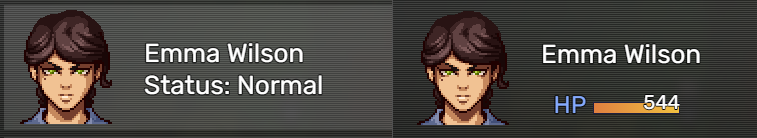
The texts (Normal, Bruised, Injured) are also customizable via the plugin's settings.
Item Grid
The inventory grid is set to 5 rows per default. If the player's inventory exceeds the grid, it automatically scrolls when moving to the lower rows. It doesn't limit the max amount of items the player can hold.
You can set the amount of grid rows in the plugins setting to better fit your project's resolution.
The inventory system is also one cell per item - unlike later Resident Evil games for example, where one item can take up multiple cells.
You can also display more detailled images in the item descriptions for additional flair:

Current Objective
Easily set the current objective displayed in the menu with a plugin command:
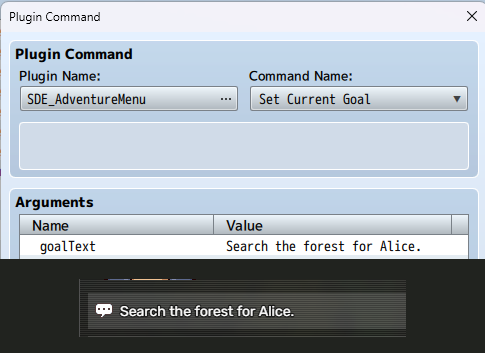
Tab Menu
You can select if the Skill, Equip, Options & Save menu are accessible from the menu:
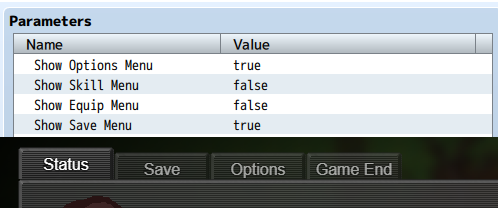
All scenes have been slightly adjusted to work with the tab layout:

How to install
Just copy the SDE_AdventureMenu.js file into your project's js/plugin folder. Alternatively you can check out the sample project.
Compatibility
The plugin might clash with other menu plugins. It does some slight changes to the Equip, Skill, Save, Options & Game End screens, but these shouldn't be an issue.
Feel free to reach out in the comments if you need support with a compatibility issue.
Potion art by deviantart.com/louisajoen71
Purchase
In order to download this asset pack you must purchase it at or above the minimum price of $7.99 USD. You will get access to the following files:
Development log
- Adventure Menu 1.6 - Bugfixes66 days ago
- Adventure Menu 1.5 - Status Icons & Cursor Color ✨88 days ago
- Adventure Menu 1.4 - Major Fixes & ImprovementsJan 22, 2024
- Adventure Menu 1.3 - Item Pictures & Gold DisplayNov 06, 2023
- Adventure Menu 1.1 ReleaseOct 18, 2023
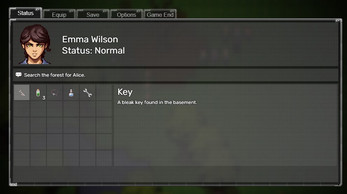


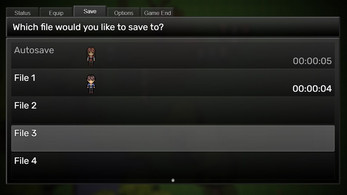

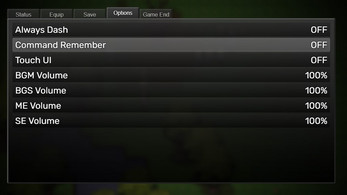
Comments
Log in with itch.io to leave a comment.
Looks great and fits with a small 0roject I have in mind.
Quick question though.
Any conflicts with VisuStella and/or CGCMZ's plugins?
Thanks!
I can't give a 100% guarantee since I don't have those plugins. But there shouldn't be any major issues if the plugins don't change something fundamental, especially when dealing with items.
If there are any issues I'm happy to look into it though 🙂
Okay. Thanks. VisuStella and CGMZ make a LOT of solid plugins, but nothing quite like this.
Well, that being the case, and considering what i have in mind, I think I won't too many of their plugins but won't know what will/won't work until I try mix and matching. I can see this kind of plugin being SUPER useful in plain old adventure games too.
Anyway, thank you for you prompt reply.
Can we disable objective line?
Currently there's no option for it but I can add one for a future release :)
Would be awesome for games which not use "quest/objective help" :) Thanks!
Hi there! Just purchased and it fits my needs perfectly!
This is an awesome menu, but for some reason by tabs are overlapping the actual menu window. Is there a way to move it up? Not sure what the issue could be or if I need to go into the .js file to change it.
Hey there! Happy that the menu is a good fit for your project :)
It might have something to do with the project's resolution or the windowskin you're using. Can you show me a screenshot?
Sorry, but there are a few things that are bugging me about it.
There's no "cursor" sound, so moving the cursor around is silent.
I can't use my items.
Shows me my hidden items
When exiting the "Exit" menu, it goes directly to the "Load" menu.
I was wondering if there's a way to fix it; otherwise, I'd like a refund, please.
Sorry for the inconvencies! I can definitely work on fixing these issues. Just a few questions tho to clarify things:
> Shows me my hidden items
Do you mean it shows items with their Occasion-field set to "Never"?
> I can't use my items
Are there any other mods you're using because it should allow you to directly use the items from the grid.
Thanks for replying so quickly!
> Shows me my hidden items
It shows me items with their Item Type field set to "Hidden Item A"
> I can't use my items
I disabled all my addons before testing it, it only lets me use Consumable items, i use non-consumable items to trigger common events.
> It shows me items with their Item Type field set to "Hidden Item A"
Oh, I see! That's something I haven't considered. I'll work on a fix for that.
> i use non-consumable items to trigger common events.
I didn't actually know the standard menu behaved that way 🤐 I'll change the plugin to be in line with that behaviour so it should work for you once I release the update.
I'll post here again once it's ready!
I've just released an update (version 1.4) that should address all the issues you've had :)
Let me know if there are still issues!
Thank you SO MUCH!!! It's the first plugin i've ever bought, as soon as i saw it i knew i had to get it :D
I'll test it out rn!
It works perfectly, thank you very very much!!
You're very welcome :)
And let me know if you have any other issues or ideas for features!
SO COOL!!!
It will work for horror game, lucky I found it
It would be amazing to have, maybe as a payable add-on, a questlog and you could choose which quest will be displayed at the current objective.
I'm actually working on something like that! 🙂 Might take a bit until it's ready to be released, but definitely in the works.
This is too cool! Is it possible to have multiple objectives at the same time or does it only display one at a time...?
Is it customizable to have more than three (Normal, Bruised, Injured) status types and does it work on an HP meter? I noticed the char. was hit twice but a potion completely restored and I'm wondering how it works.
Thanks for releasing this, I'm very interested.
Also... I'd like to make a suggestion. Since there is so much empty space to the right of the item descriptions, It would be cool to have the option of adding a larger photo of the item there. Just a thought
That's a great idea, I'll definitely add this to the feature list :)
checking in. any updates on this plugin? :)
Pretty close to releasing a new update, but it'll still take a few days to finish up (:
I know it takes a while to create this stuff... I just spent hours on a simple coding tutorial haha... looking forward to see what you come up with!
Thank you very much! :)
The health state texts correspond to the current HP percentage:
So the potion just heals enough actual HP to fully restore to full health in the sample project. I hope this answers your question :)
Is there a way to set the parameters yourself? If I wanted to have something like...
would that be possible with this plug in or is it all preset?
When you use the options command in the title screen, you get all the scenes at once :/.
Oh, thanks for reporting this. I'll let you know when I have a fix ready ☺️
I've just uploaded version 1.2 of the plugin that should fix this issue :) Please redownload it and let me know if you have any other issues.
It's perfect, thank you ;)
Hi ! a window with money would be nice :)
Good idea! I'll add an option to display the amount of money.
Hi there! Two questions: firstly, would you be able to add a toggle for turning the statuses all the way off? Secondly, I'm using the Custom Controls plugin by reflector88 (https://reflector88.itch.io/custom-controls) and using the two together makes it so I cannot navigate between tabs in the menu. Is there a way to remedy this?
Sure, I could add that toggle. I'll have to take a look at the custom controls plugin tho, not familiar with it. But I'll let you know 🙂
Thank you so much! Let me know when that toggle is added, and if you're able to add compatibility.
I've just released a new version that adds a flag to completely hide the player status section https://starlit.itch.io/adventure-menu-rmmz/devlog/622484/adventure-menu-11-rele...
But to make it compatible with the reflector88 plugin will take more time. That plugin completely removes all default input bindings (which would be okay) but provides no binding for page switching (Q + E keys, or page up & down) which is the issue. I'd have to add a new functionality that allows you to navigate up to the tab section with the arrow keys.
That sounds like a lot of work, is there any way I can send you an extra $8?
I'd also pay you money for adding the option to call a custom scene (like achievements).